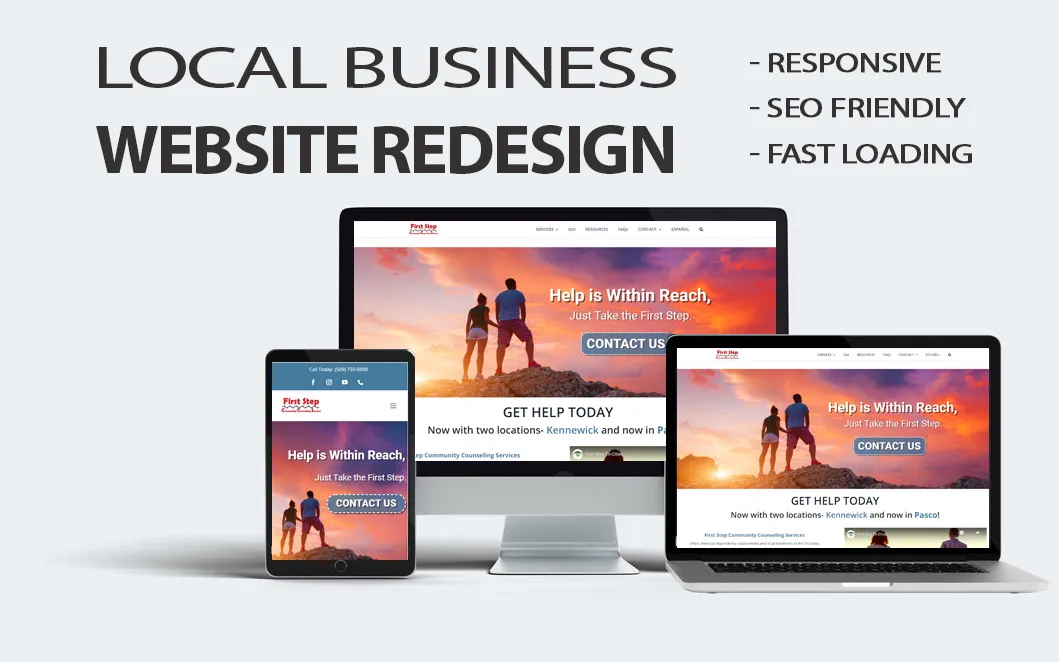Small Business Website Redesign
Small Business Website Redesign: A Comprehensive Guide
Introduction
Small Business Website Redesign In today’s digital age, having a strong online presence is crucial for small businesses. Your website is often the first impression potential customers have of your business, and a well-designed website can significantly impact your brand’s credibility and success. If your website is outdated or not performing well, it might be time for a redesign. This guide will walk you through the essential steps and considerations for a successful small business website redesign.
Why Redesign Your Website?
- Outdated Design: Trends in web design evolve rapidly. An outdated design can make your business appear out of touch or unprofessional.
- Poor User Experience (UX): A website that is difficult to navigate or slow to load can frustrate users, leading to high bounce rates and lost business.
- Mobile Responsiveness: With more users accessing websites on mobile devices, having a responsive design is essential.
- SEO Optimization: An outdated website may not be optimized for search engines, making it harder for potential customers to find you.
- Brand Evolution: Your business might have evolved, and your website should reflect your current brand identity and values.
Steps to Redesign Your Website
1. Evaluate Your Current Website
- Analyze Performance: Use tools like Google Analytics to understand user behavior and identify areas that need improvement.
- Gather Feedback: Collect feedback from customers, employees, and stakeholders to understand their pain points and suggestions.
2. Set Clear Goals
- Identify Objectives: Determine what you want to achieve with the redesign, such as improving user experience, increasing conversions, or enhancing brand perception.
- Define Metrics: Establish key performance indicators (KPIs) to measure the success of your redesign, such as increased traffic, lower bounce rates, or higher conversion rates.
3. Research and Inspiration
- Competitor Analysis: Look at competitors’ websites to understand industry standards and gather inspiration.
- Design Trends: Research current web design trends to ensure your website looks modern and appealing.
4. Plan Your Content Strategy
- Content Audit: Review your existing content to decide what to keep, update, or remove.
- Create New Content: Develop new content that aligns with your brand message and goals. Ensure your content is engaging, informative, and optimized for SEO.
- User-Centric Approach: Focus on creating content that addresses the needs and interests of your target audience.
5. Design and Development
- Wireframes and Mockups: Create wireframes and mockups to visualize the new layout and design.
- Responsive Design: Ensure your website is mobile-friendly and provides a seamless experience across all devices.
- User Experience (UX) and User Interface (UI): Prioritize intuitive navigation, clear calls to action, and a visually appealing interface.
6. SEO and Performance Optimization
- On-Page SEO: Optimize your website’s content, meta tags, and images for search engines.
- Technical SEO: Ensure your website has a clean code structure, fast loading times, and proper indexing.
- Performance Testing: Regularly test your website’s speed and performance using tools like Google PageSpeed Insights.
7. Launch and Monitor
- Pre-Launch Checklist: Test your website thoroughly before going live to identify and fix any issues.
- Monitor Performance: After launch, continuously monitor your website’s performance and user feedback.
- Iterate and Improve: Use the data and feedback to make ongoing improvements and keep your website up-to-date.