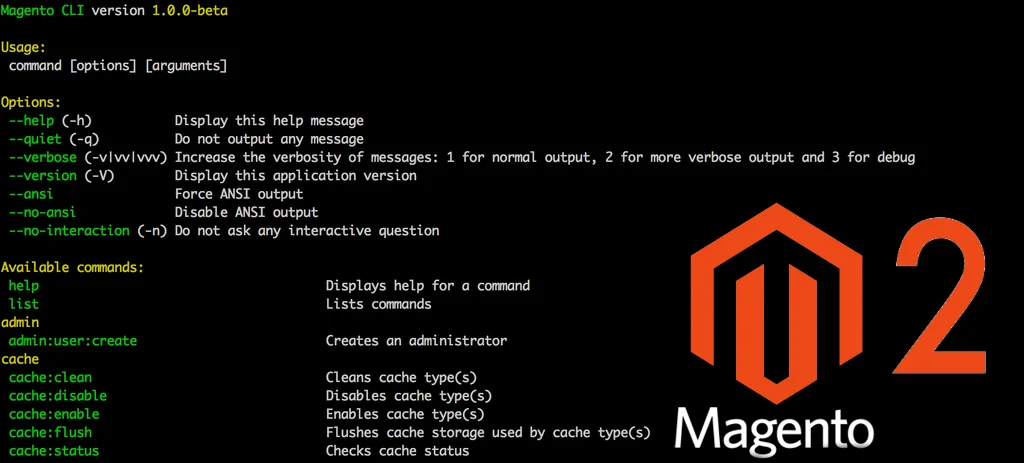Exploring the Power of Magento 2 Command Line Interface (CLI)
Exploring the Power of Magento 2 Command Line Interface (CLI)
In the dynamic landscape of e-commerce, Magento 2 stands out as a robust platform, offering unparalleled flexibility and scalability to merchants worldwide. Among its many features, the Command Line Interface (CLI) emerges as a powerful tool, empowering developers and administrators to efficiently manage, configure, and extend their Magento 2 stores.
What is Magento 2 CLI?
Magento 2 CLI is a set of command-line tools designed to streamline various administrative and development tasks within the Magento environment. It provides a convenient way to interact with the platform, executing commands directly from the terminal or command prompt.
Key Features and Capabilities:
- Store Management: With CLI, administrators can perform a wide range of store management tasks, including installing, upgrading, and uninstalling modules, managing cron jobs, and reindexing data.
- Developer Tools: Developers benefit from CLI’s extensive suite of tools for code generation, compilation, and debugging. They can create modules, controllers, models, and other components swiftly, enhancing development efficiency.
- Configuration: CLI allows administrators to configure various aspects of their Magento store, such as enabling/disabling modules, setting up cron jobs, managing cache, and configuring store settings.
- Data Migration: For merchants migrating from Magento 1 to Magento 2, CLI facilitates the data migration process, enabling seamless transfer of products, customers, orders, and other essential data.
- Testing and Debugging: Developers can leverage CLI for running automated tests, diagnosing issues, and debugging code, ensuring the stability and performance of their Magento 2 applications.
Getting Started with Magento 2 CLI:
- Installation: Magento 2 CLI comes pre-installed with the Magento software. Ensure that your system meets the prerequisites and follow the installation instructions provided in the official Magento documentation.
- Accessing CLI: To access Magento 2 CLI, open a terminal or command prompt and navigate to the root directory of your Magento installation. Then, execute commands using the following syntax:
bash
bin/magento <command>
- Exploring Commands: Magento 2 CLI offers a comprehensive list of commands grouped into various categories, such as setup, cache, index, module, and more. Use the
--helpoption with any command to view its usage and options. - Best Practices: Familiarize yourself with best practices for using Magento 2 CLI, including proper syntax, command chaining, and error handling. Regularly refer to the official documentation and community resources for updates and insights.
Conclusion:
Magento 2 Command Line Interface (CLI) empowers administrators and developers with a versatile toolkit for managing, configuring, and extending Magento 2 stores. By leveraging CLI’s capabilities, users can streamline workflows, automate tasks, and optimize the performance of their e-commerce applications, thereby driving growth and success in the competitive online marketplace.