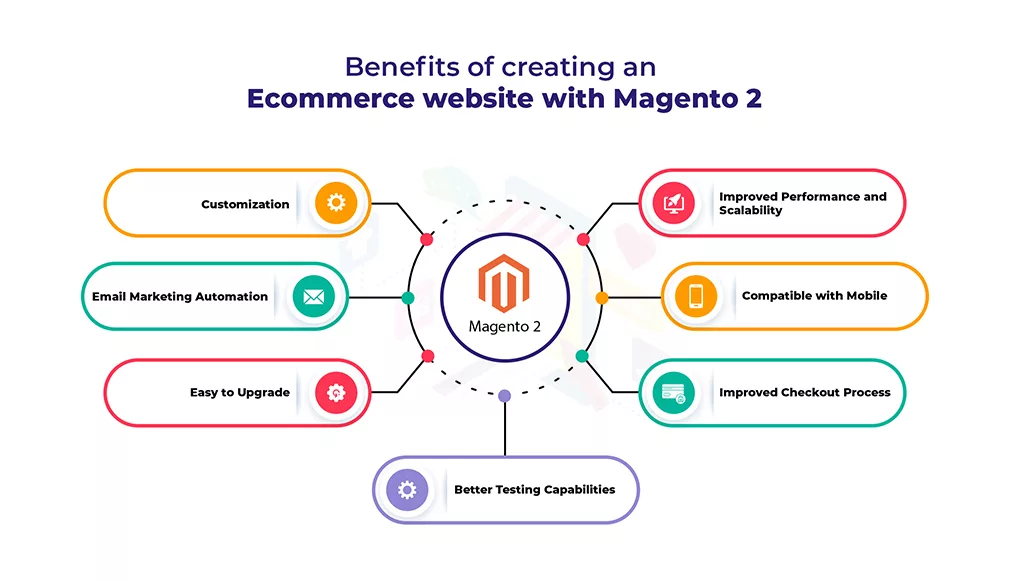Creating a Magento e-commerce website
Creating a Magento e-commerce website
Creating a Magento e-commerce website involves several steps, from planning and setup to customization and launch. Magento is a powerful and popular e-commerce platform that offers various features and customization options. Here’s a general guide to help you get started:
- Planning and Research:
- Define your business goals, target audience, and unique selling points.
- Research your competition and identify your niche in the market.
- Choose the right edition of Magento: Magento Open Source (formerly Community) or Magento Commerce (formerly Enterprise).
- Domain and Hosting:
- Choose a domain name that reflects your brand and is easy to remember.
- Select a reliable hosting provider that meets Magento’s system requirements.
- Installation and Setup:
- Download and install Magento using the installation wizard or command line.
- Set up a secure SSL certificate for encrypted transactions.
- Configure essential settings such as currency, language, tax rates, shipping methods, and payment gateways.
- Theme Selection and Customization:
- Choose a responsive and visually appealing theme that aligns with your brand.
- Customize the theme’s design, layout, and colors to match your brand identity.
- Ensure the theme is mobile-friendly for a seamless user experience.
- Product Management:
- Add and organize your products into categories and subcategories.
- Include detailed product descriptions, high-quality images, and pricing information.
- Implement product attributes, such as size, color, and variations.
- Payment and Shipping:
- Integrate secure payment gateways like PayPal, Stripe, or others.
- Set up shipping options and rates based on location, weight, or order value.
- Provide options for tracking orders and calculating shipping costs.
- Security and Performance:
- Implement security measures to protect customer data and transactions.
- Optimize your website’s performance by caching, minimizing code, and using a content delivery network (CDN).
- SEO and Marketing:
- Optimize your website for search engines (SEO) by using relevant keywords and meta tags.
- Set up Google Analytics to track website traffic and user behavior.
- Implement social media integration and email marketing tools to promote your products.
- Testing and Quality Assurance:
- Thoroughly test your website’s functionality, including navigation, cart, checkout process, and payment gateways.
- Identify and fix any bugs, broken links, or usability issues.
- Launch and Promotion:
- Once everything is tested and ready, launch your Magento e-commerce website.
- Promote your website through social media, email campaigns, and other marketing channels.
- Ongoing Maintenance:
- Regularly update Magento and extensions to ensure security and performance.
- Monitor website analytics to track user behavior and identify opportunities for improvement.
- Continuously add new products, update content, and optimize your website for a better customer experience.
Remember that building an e-commerce website requires technical knowledge, design skills, and a solid understanding of your target audience. If you’re not familiar with web development, you might consider hiring a professional developer or an agency to assist you in the process.