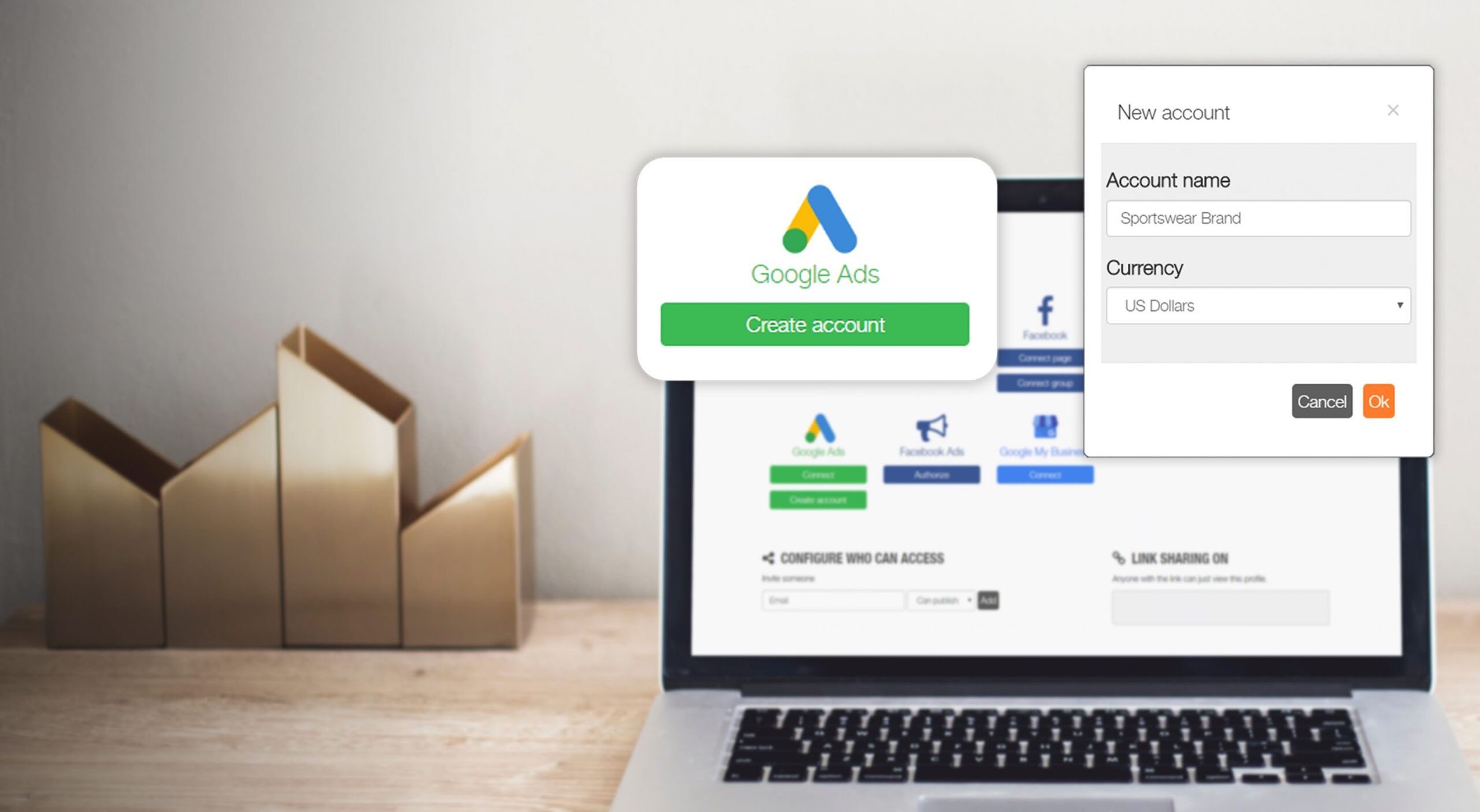Setting up a Google Ads account is a straightforward process
Setting up a Google Ads account is a straightforward process. Follow these steps to create your Google Ads account:
- Go to Google Ads: Visit the Google Ads website at ads.google.com.
- Sign in or Sign Up: If you already have a Google account (such as Gmail), sign in with your credentials. If you don’t have a Google account, click on the “Start now” button, and you’ll be guided to create a new Google account.
- Business Information: Provide your business name, website URL, and select your primary business goal. This goal will help Google optimize your advertising experience. The available options include Sales, Leads, Website Traffic, Product and Brand Consideration, Brand Awareness and Reach, and App Promotion.
- Account Type: Select the account type that best suits your needs. You can choose between “Standard” or “Smart” campaigns. Standard campaigns give you more control over your ads, while Smart campaigns are more automated and designed for small businesses or those new to advertising.
- Target Locations: Set the geographic locations where you want your ads to appear. This can be a country, region, city, or specific radius around a location.
- Set Budget: Decide on your daily budget for advertising. Google Ads allows you to set a maximum daily spend, so you won’t exceed your budget.
- Create Ad Groups: Ad groups are sets of keywords, ads, and bids. Organize your ad groups based on the products or services you want to promote.
- Create Ads: Write ad copy that is relevant to your ad group and target audience. Choose a compelling headline, description, and relevant landing page URL.
- Set Keywords: Select relevant keywords for each ad group. These keywords will trigger your ads when users search for related terms.
- Review and Confirm: Double-check all your settings, including your budget, location targeting, ad groups, and ad copy. Once everything looks good, click on “Save and Continue” to proceed.
- Billing Information: Provide your billing information to pay for your ads. Google Ads provides various payment options, including credit cards and bank accounts.
- Review and Start Campaigns: After setting up your billing information, review your campaigns one more time. If everything is correct, click on “Submit” or “Start Campaigns” to launch your ads.
Keep in mind that Google Ads can be a powerful advertising platform, but it requires ongoing monitoring and optimization to achieve the best results. Experiment with different ad formats, keywords, and targeting options to refine your campaigns and improve their performance over time.